Site speed is huge for any website, directly influencing how visitors engage with content and make decisions. Fast-loading pages keep users happy and play a key role in ranking a site on search engines, affecting its visibility and success.
User Experience Enhancement
Impact on Search Engine Optimization (SEO): Search engines reward websites that load quickly by ranking them higher in search results since a fast site is considered more user-friendly and of higher quality. Better rankings mean more visibility and traffic, which is important for any site’s success.
Conversion Rates and Bounce Rates: Websites that load swiftly tend to keep visitors engaged longer, and this reduces the likelihood of leaving without interacting (a high bounce rate). As a result, these sites often experience higher conversion rates, as visitors are more inclined to complete purchases or sign up for services when they don’t face delays.
Tools for Measuring Site Speed
Google Pagespeed Insights: This is a great tool in analyzing a website’s performance on both mobile and desktop devices. It provides a score based on speed and optimization and offers improvement suggestions. This feedback is needed for making targeted enhancements to increase site speed.
GTmetrix: GTmetrix analyzes a website’s speed and overall performance by generating scores for key metrics. It also provides detailed reports on factors that affect loading times, including suggestions for optimization. Its ability to track performance over time helps in monitoring improvements.
WebPageTest: WebPageTest allows for a deep dive into a site’s loading process with options to test from different locations and browsers. It offers detailed information about each element’s load time on a page, providing a clear picture of potential bottlenecks and opportunities for optimization.
Identifying Common Issues
Large file sizes (images, videos): Oversized images and videos can drastically slow down webpage loading times. So, to speed up a site, reducing their size without compromising quality, through compression and proper formatting would be helpful. This practice ensures that visual content enriches the user experience without causing delays.
Unoptimized code (CSS, JavaScript): Unnecessary processing and longer loading times caused by code that isn’t streamlined is also a common issue. To address this, CSS and JavaScript files should be minified and combined in order to reduce the code browsers’ need to load and interpret. Doing this leads to a faster site performance.
Server response time: The time it takes for a server to respond to a request can be a bottleneck for site speed. This issue can be associated with web hosting quality, resource allocation, and server configuration. Optimizing these factors may result in the improvement of the response times and the overall site speed.
Too many HTTP requests: Each piece of a webpage (images, scripts, CSS files) requires a separate HTTP request to load. More requests mean longer load times. Thus, reducing the number of elements that require these requests through techniques like image sprites and combining files can enhance site speed.

Optimizing Images
Compression without losing quality: Compressing images reduces their file size, allowing them to load faster without sacrificing visual quality. Tools and software designed for image compression can strip unnecessary data, ensuring images are optimized for web use while still looking sharp.
Using the right format (JPEG, PNG, WebP): Different image formats are suited for different types of images. For example, JPEG is great for photographs with a wide range of colors. PNG, on the other hand, is ideal for images requiring transparency. As for WebP, it provides high-quality results with smaller file sizes, which makes it a versatile choice for web images.
Lazy loading of images: Lazy loading delays the loading of images until they are about to enter the viewport. This means that users don’t have to wait for off-screen images to load before interacting with the visible content. This greatly improves loading times and conserves bandwidth for both the user and the server.
Minifying Resources
CSS, JavaScript, and HTML: To minify these resources, unnecessary characters from code (like whitespace, comments, and new line characters) should be removed without affecting functionality. This process reduces the size of files, making them quicker to download and decreasing page load times. When code is efficiently streamlined, the site will be faster and more responsive.
Tools for minification (UglifyJS, CSSNano): UglifyJS for JavaScript and CSSNano for CSS is widely used for minification. They automate the process of stripping out unnecessary data, optimizing code to the smallest possible size without losing functionality. These tools are essential for developers looking to enhance site speed and performance.
Using Content Delivery Networks (CDNs)
How CDNs work: Content Delivery Networks (CDNs) distribute a website’s static files (like images, CSS, and JavaScript) across a network of servers located around the world. When a user visits the site, the CDN serves these files from the server closest to them, which minimizes the distance data travels and reduces loading times.
Benefits of using a CDN: Utilizing a CDN can notably enhance site speed and user experience, especially for visitors far from the original server location. It also helps handle high-traffic loads by distributing them across multiple servers, reducing the risk of site downtime. Additionally, CDNs can improve website security by providing DDoS protection and other security features.
Implementing Caching Strategies
Browser caching: Browser caching stores copies of visited webpages on a user’s device, allowing the site to load faster on subsequent visits. This technique saves time and bandwidth by not needing to download the same content repeatedly. It’s particularly effective for static elements like stylesheets, images, and JavaScript files.
Server-side caching: Server-side caching involves storing parts of a website on the server, ready to be quickly served to users without regenerating dynamic content for each request. This reduces server load, increases user response times, and enhances overall site performance. Different strategies, like object and full-page caching, can be applied depending on the website’s needs.
Reducing HTTP Requests
CSS Sprites: CSS Sprites combine multiple images into one image file, which is then selectively displayed using CSS. This technique reduces the number of HTTP requests for images, speeding up page loads. It’s especially useful for icons and buttons used across a site.
Inline small CSS/JS: Placing small amounts of CSS or JavaScript directly into HTML documents can eliminate HTTP requests for those files. This method is most beneficial for code used on a single page, as it avoids additional requests that would slow down the loading process.
Combining files: By merging multiple CSS or JavaScript files into one, the number of HTTP requests needed to load a page can be significantly reduced. This speeds up the loading time and simplifies the website’s structure, making it easier to manage and maintain.
Asynchronous Loading of JavaScript
Benefits of asynchronous loading: Asynchronous loading allows JavaScript files to load in the background without blocking the rendering of other page elements. This means users can start interacting with the visible content sooner, which improves their overall user experience. It’s particularly effective in reducing perceived loading times and making the site feel faster.
Implementing async and defer attributes: The async attribute tells the browser to load JavaScript files asynchronously, while the defer attribute delays the execution of JavaScript files until after the HTML document has been fully parsed. Both attributes are used in the script tag to control the loading behavior of JavaScript and enhance page load speed by preventing the blocking of page rendering.
Improving Server Response Time
Choosing the right hosting solution: Hosting choice can greatly affect server response times. Options like dedicated hosting, VPS hosting, or cloud solutions offer different levels of resource allocation and scalability to meet site demands. For improved response times, it is important to pick a hosting solution that matches your site’s traffic and resource requirements.
Optimizing database queries: Efficient database queries are needed for reducing server response times. This involves refining queries to fetch only the necessary data, indexing databases to speed up searches, and minimizing database calls. Optimized queries ensure that data is retrieved as quickly as possible, which reduces the load on the server.
Using faster web servers: The web server software can impact response times. Solutions like Nginx and Apache are popular, but some, like Nginx, are known for handling concurrent connections more efficiently. Choosing a web server optimized for your content and traffic patterns can lead to faster response times and better scalability.
Optimizing Databases
Regular maintenance: To keep the database running smoothly, performing regular maintenance on databases, such as cleaning up old data, updating statistics, and managing database size, is needed. This practice ensures efficient data retrieval and contributes to overall system performance.
Indexing: Creating indexes on database tables significantly speeds up data retrieval. Indexes allow the database to find and access the requested data without scanning the entire table. This dramatically reduces query times and enhances application performance.
Query optimization: Writing efficient queries, which involves selecting only the necessary columns, avoiding heavy joins where possible, and using conditional logic wisely, is key to database performance. Optimized queries reduce the load on the database and improve response times for data retrieval.
Using the Latest Technologies
Up-to-date PHP, MySQL, or other server-side software: Keeping server-side software like PHP and MySQL updated ensures access to the latest features, performance improvements, and security patches. Newer versions often include optimizations that can enhance site speed and reliability. This makes regular updates a straightforward strategy for maintaining peak performance.
HTTP/2 and HTTPS: Adopting HTTP/2 and HTTPS can improve site speed and security. HTTP/2 allows for faster loading times through techniques like multiplexing and header compression, while HTTPS, secured by TLS (Transport Layer Security), provides a secure connection. They enhance a website’s performance and security posture, which makes way for a better user experience.
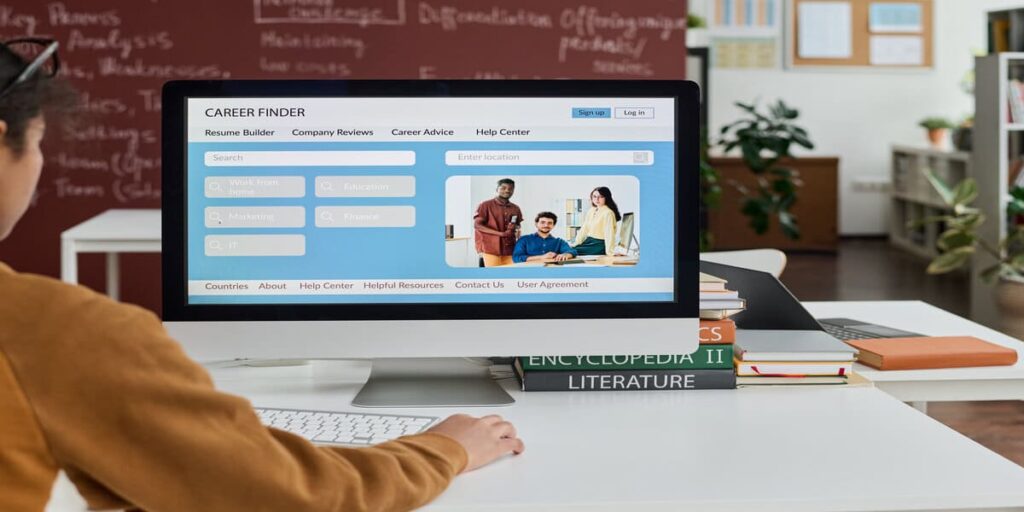
Critical Path Optimization
Identifying the critical path: The critical path refers to the sequence of loading resources essential for the initial rendering of a webpage. By identifying and prioritizing these resources, you can ensure that the most important content is loaded first, reducing the time it takes for users to see and interact with your page.
Inline critical CSS: Inlining the CSS needed for the above-the-fold content (the part of the webpage visible without scrolling) directly into the HTML reduces the number of requests needed before the page can be rendered. This technique speeds up the display of content users see first and therefore improves perceived performance.
Lazy load non-critical resources: Lazy loading defers the loading of non-critical resources (like images below the fold, videos, or third-party scripts) until they are needed. This ensures that essential content is loaded without delay, while less important elements are loaded as they come into view or are required, further speeding up the page load time.
Progressive Web Apps (PWAs)
How PWAs improve performance: Progressive Web Apps (PWAs) enhance performance by utilizing modern web capabilities to deliver an app-like experience. They load quickly, even on flaky networks, use less data, and can even work offline. This is achieved through efficient caching and serving of assets, which minimizes load times and improves responsiveness.
Implementing service workers: Service workers are scripts that run in the background, separate from the web page, and provide features like push notifications and background sync. In PWAs, service workers play a role in caching and resource retrieval, which allows for fast loading times and offline functionality. By intercepting network requests and serving cached versions of resources, they ensure that users have a consistent and fast experience regardless of their network conditions.
AMP (Accelerated Mobile Pages)
Pros and cons of AMP: AMP (Accelerated Mobile Pages) can significantly speed up page loading on mobile devices by streamlining HTML code and prioritizing resource loading. However, it may limit design flexibility and functionality due to its strict guidelines. While AMP pages often rank well in mobile search results, the trade-off includes maintaining multiple page versions and potential dependency on a third-party framework.
Implementing AMP for faster mobile pages: It involves creating lightweight versions of web pages using a restricted subset of HTML, CSS, and JavaScript. This process is designed to ensure fast loading times by optimizing content for mobile devices and pre-rendering pages in Google search results. To adopt AMP, publishers must adhere to specific coding standards and use the AMP JavaScript library, which facilitates the quick rendering of AMP pages.
Setting Performance Budgets
What is a performance budget?: A performance budget limits the size and speed of a webpage to ensure it loads quickly under certain conditions. It involves specifying maximum page load times, sizes for images and scripts, or the number of HTTP requests allowed. This helps teams prioritize performance during design and development, with the aim of enhancing user experience by keeping the site fast and responsive.
Tools for monitoring performance budgets: Several tools can help monitor and enforce performance budgets, such as Lighthouse, WebPageTest, and Google’s PageSpeed Insights. These tools analyze web pages against specific performance criteria by providing reports on compliance and areas for improvement. They offer actionable insights that guide enabling developers to make informed decisions to stay within budget limits and maintain optimal site performance.
Regular Audits and Adjustments
Scheduling regular speed tests: Setting up a routine for conducting speed tests on your website ensures that performance issues are identified and addressed promptly. Regular audits help track the effectiveness of optimization efforts over time and detect any new factors that may slow down your site. This allows for timely interventions to maintain speed and user satisfaction.
Adjusting strategies based on analytics: Analyzing the results from speed tests and user engagement metrics can reveal insights into how performance impacts user behavior. Based on these analytics, adjustments can be made to optimization strategies, such as refining caching policies or altering image loading techniques, to meet the needs of your audience better and improve overall site performance.
User Feedback
Collecting and analyzing user feedback on site speed: Gathering feedback directly from users about their experiences with your site’s speed can provide invaluable insights. This can be done through surveys, feedback forms, or user behavior analytics tools. Analyzing this feedback helps identify specific areas where users face issues, offering a real-world perspective on your site’s performance.
Making adjustments based on user experiences: Based on the feedback received, making targeted adjustments to address user concerns is crucial. Whether optimizing images, improving server response times, or tweaking the layout for faster loading, changes should aim to enhance the user experience. This user-centric approach ensures that optimization efforts are aligned with the needs and expectations of your audience, which can potentially increase satisfaction and engagement.
Guide to Lightning-Fast Site Speed
Improving site speed is an ongoing process that requires a varied approach, including everything from optimizing images and minifying resources to leveraging advanced technologies like PWAs and AMP. Regularly monitoring performance through tools and audits and adjusting strategies based on analytics and user feedback ensures that websites remain fast, efficient, and aligned with user expectations. Implementing these strategies enhances user experience and contributes to better SEO rankings, higher conversion rates, and reduced bounce rates, and ultimately driving success in today’s fast-paced digital landscape.

Frequently Asked Questions
How Can I Measure My Site’s Speed?
You can measure your site’s speed using tools like Google PageSpeed Insights, GTmetrix, and WebPageTest. These tools provide valuable insights into your site’s performance and offer suggestions for improvement.
What are Some Common Issues that Slow Down Websites?
Common speed-reducing issues include large file sizes for images and videos, unoptimized code, slow server response times, and excessive HTTP requests.
Can User Feedback Help in Optimizing Site Speed?
Collecting and analyzing user feedback on site speed can provide practical insights into areas needing improvement, allowing for targeted optimizations that enhance the overall user experience.
Why is Regular Auditing and Adjustment Necessary for Maintaining Site Speed?
Regular audits identify performance degradation or opportunities for further optimization, ensuring the site loads quickly and efficiently over time.








