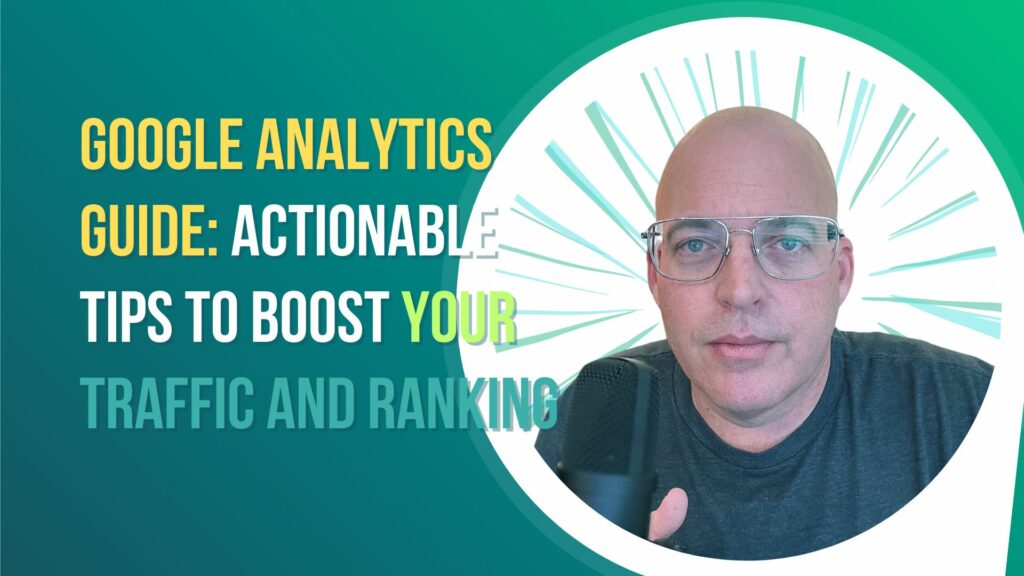Many enterprises long for a bump in their web visits, but merely hoping for an increase won’t lead to success. Taking action, not just making wishes, is what produces tangible results. Harnessing the extensive data from Google Analytics can elevate your site’s organic visits and search engine standings. However, be prepared for the fact that immediate transformations are unlikely, even with access to powerful analytics. On the upside, the enhancements you’ll see will likely be sustainable over the long term.
Mastering the intricacies of Google Analytics and moving beyond basic performance indicators are key steps in optimizing your online strategy.
In this comprehensive walkthrough, we’ll explain the ins and outs of Google Analytics and offer immediate, actionable steps to boost your online visibility.
Time to roll up your sleeves and get to work.
Have Key Google Analytics Insights Sent Straight to Your Email
The Value of Automated Email Reports
Getting Google Analytics reports directly emailed to you simplifies the data-monitoring process. By automating this aspect, you can reduce the time spent navigating through Google Analytics to find the specific metrics that matter to you. Instead, you get a curated set of data, like traffic analytics or conversion rates, sent regularly to your inbox. This process allows you to concentrate more on strategy and implementation than data collection and interpretation.
Setting Up Your Automated Reports
Configuring automated email reports is an easy process that pays off in saved time and increased focus. After logging into your Google Analytics account, locate the most beneficial report. From there, you’ll see an option to have that particular report emailed to you. You can customize the frequency of these emails and even specify who else among your team should receive them. This ensures that you and your team are always up-to-date, enabling quicker decision-making and more targeted strategies.
Fine-Tune and Enhance User Journeys on Your Website
The Importance of Optimized User Paths
User experience is central to a website’s success, and one key aspect is the path users take through your site. An optimized user journey can distinguish between a completed purchase and an abandoned shopping cart. By leveraging Google Analytics, you can identify where users drop off, how long they spend on each page, and what actions they take. You can then refine these paths by eliminating bottlenecks or adding calls-to-action at strategic points. Understanding and enhancing user pathways can lead to higher retention rates, increased conversions, and a more intuitive site layout.
Techniques for Path Improvement
There are multiple ways to optimize the user pathways on your website. A/B testing allows you to compare layouts or content types to see which resonates most with your audience. Heatmaps can help visualize where users click, tap, or hover on a page, offering insights into how your design influences user behaviour. Funnel analysis can pinpoint stages in a user’s journey where they’re most likely to exit, helping you understand which steps need fine-tuning. By using these techniques in tandem with Google Analytics, you can develop a data-driven approach to refine the user experience on your site continually.

Utilize ‘Easy Win’ Pages to Enhance Search Engine Rankings
Capitalizing on ‘Low-Hanging Fruit’ Pages
‘Low-hanging fruit’ pages are already doing relatively well in search performance but haven’t yet reached their full potential. These pages often rank on the second or third page of search engine results and could easily move to the first page with minor tweaks. By focusing on these pages, you can achieve quicker wins with less effort than starting from scratch with a new page. You can use Google Analytics to identify such pages by looking at metrics like organic search traffic, time on page, and conversion rates. Once identified, optimizing these pages often involves minor content updates, improving meta descriptions, or adding relevant keywords.
Action Steps for Leveraging ‘Low-Hanging Fruit’
The first step is to identify these ‘low-hanging fruit’ pages. In Google Analytics, filter your pages by those with decent organic traffic and rank between positions 11-30 in search engine results. Then, scrutinize the on-page elements. Are the keywords appropriately used and up-to-date? Is the meta description compelling enough? Could the user experience be improved with better images or layout? Make the necessary adjustments and closely monitor the impact on search rankings. This minor tweaking and monitoring process should be iterative, making small changes until you notice significant improvements in your search performance.
Repair the Weak Spots in Your High-Performing Search Pages
Identifying and Mending Leaky Gaps
High-performing search pages are a valuable asset, but they can also have vulnerabilities that must be addressed. These ‘leaky gaps’ could be anything from outdated information and broken links to poor user experience or unclear calls to action. Utilizing Google Analytics can help you pinpoint areas that need improvement. For instance, high bounce rates or low time spent on the page could indicate issues that are causing users to leave without converting. Once these gaps are identified, immediate actions should be taken to mend them. This could involve updating outdated information, fixing broken links, or improving the page layout to guide users to the desired action.
Implementing Fixes and Monitoring the Impact
After you’ve identified the weak spots on your top search pages, the next step is to implement the necessary fixes. This can include both on-page and off-page SEO strategies. On-page modifications might involve revising content, improving meta descriptions, and optimizing for mobile. Off-page considerations could involve improving backlinks or social signals that point to your page. Once the changes are made, monitoring the metrics to assess the impact is crucial. A successful ‘mending’ should result in improved user engagement, lower bounce rates, and higher conversions.

Boost SEO and User Experience with Strategic Internal Linking to Popular Content
Why Internal Linking to Popular Content Works
Internal linking is a tried-and-true SEO tactic connecting various pages within your website. Linking to your popular content from other pages can be highly beneficial for multiple reasons. First, it guides users to already well-received content, enhancing their experience and potentially increasing engagement metrics like time spent on the page. Second, it helps distribute ‘link juice,’ the value passed from one page to another, which can positively influence your site’s search rankings. You can use Google Analytics to identify your most popular content based on metrics such as page views, average time on page, and bounce rate. Once you have this data, strategically incorporate internal links to these popular pages from other relevant content on your website.
How to Implement Effective Internal Linking
To start, you’ll want to generate a list of your popular content pieces, which you can easily do by examining the metrics mentioned above in Google Analytics. After identifying these popular pages, the next step is to find opportunities within your existing content where an internal link would add value. The idea is to make these links contextually relevant; they should enhance their content and offer the reader additional useful information. As you add these internal links, monitoring their impact is essential. You’ll want to look for changes in traffic to the linked pages and overall user engagement metrics to determine the effectiveness of your internal linking strategy.
Boost Website Conversions by Analyzing Bounce Rate Metrics
The Connection Between Bounce Rate and Conversion Rate
Bounce rate is the percentage of visitors who navigate away from your website after viewing only one page. While a high bounce rate is generally viewed negatively, it’s also an opportunity for improvement. A high bounce rate often signals that your landing pages aren’t convincing enough to keep visitors engaged, which means they’re less likely to convert (e.g., purchase and sign up for a newsletter). By looking into the specifics of bounce rate data in Google Analytics, you can understand which pages are underperforming and why. Are your calls to action unclear? Is your content not compelling enough? Addressing these issues can have a direct impact on improving your conversion rate.
Utilizing Bounce Rate Data to Drive Conversions
After identifying high-bounce-rate pages using Google Analytics, the next step is to troubleshoot and refine these pages. For instance, A/B tests can be run to see if a different call-to-action or page layout might be more effective. You could also use surveys or user testing to get qualitative data on why users might leave. Once you’ve gathered this information, apply the changes that are most likely to decrease the bounce rate and thus, increase conversions. It’s essential to continuously monitor the effects of these changes on both bounce rate and conversion rate to ensure that your adjustments produce the desired outcomes.

Capitalize on On-Site Search Queries to Enhance User Experience and SEO
The Value of On-Site Search Queries
On-site search queries—what visitors type into your website’s search bar—offer a goldmine of information. These queries provide direct insights into what your audience is interested in and looking for, making them a valuable resource for optimizing user experience and search engine performance. By analyzing this data, which is often available in website analytics platforms like Google Analytics, you can better understand user intent, popular topics, and potential areas for improvement on your site.
How to Make the Most of On-Site Search Queries
Start by setting up a system to capture and analyze on-site search queries if you haven’t already. Google Analytics offers this capability, allowing you to track what people are searching for on your website. Once the data starts flowing, look for recurring themes or frequent questions. You can use these insights to improve website navigation, create content that answers common queries, or introduce new products or features. Optimizing existing content to match popular on-site search terms can improve its SEO performance.
Utilize Keyboard Shortcuts to Get More Task Done
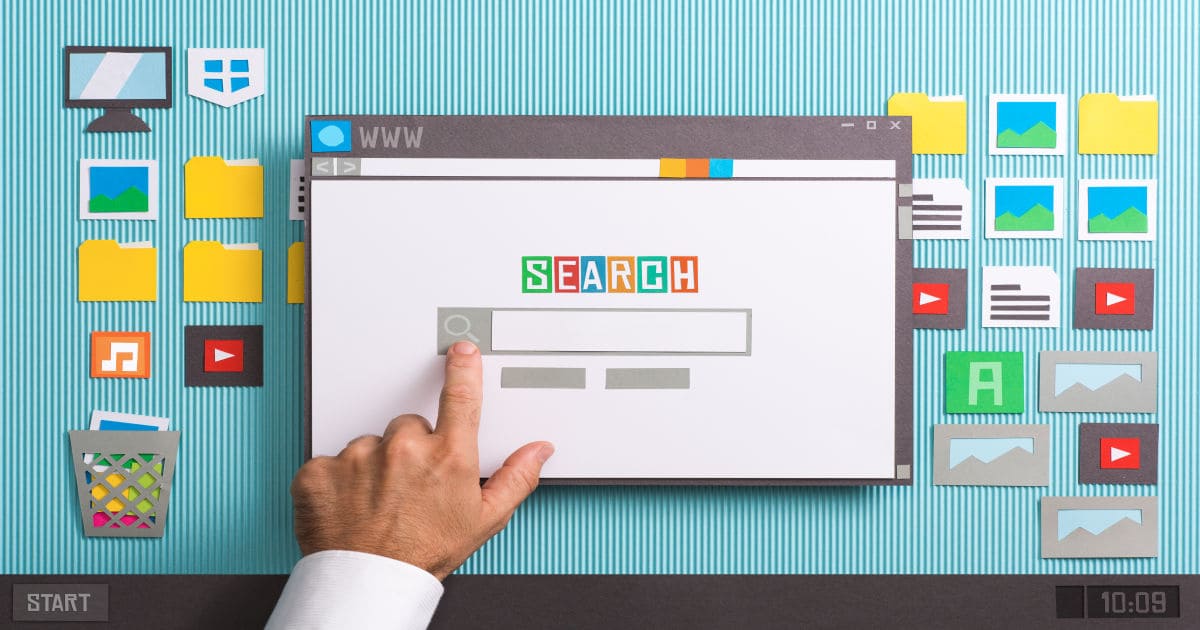
Track the Lead Generation Journey to Optimize Conversions
Why Following the Lead Journey Matters
Lead generation is more than just capturing an email address or a phone number; it’s about understanding prospective customers’ paths before they convert. This journey often involves multiple touchpoints—web pages visited, emails opened, social media interactions, and more. Following this lead generation path closely lets you pinpoint what’s working and needs improvement. For example, you can identify the exact stages where leads often drop off or get stuck, allowing you to intervene and guide them toward conversion.
How to Track and Optimize the Lead Journey
To track this journey effectively, you can use tools like customer relationship management (CRM) software and analytics platforms, which can map out the touchpoints that lead interact with before converting. By analyzing this data, you can optimize the lead generation path. Maybe a certain webpage is underperforming and needs a more compelling call to action. Perhaps an email in your automated sequence is not generating the expected engagement and needs to be reworked. The key is to continually monitor and tweak each step of the path, effectively nudging the lead closer to conversion.
Compare Mobile and Desktop Page Engagement for Enhanced Web Strategy
Understanding Mobile vs. Desktop Engagement
In today’s digital landscape, people access websites from various mobile and desktop devices. Each offers a unique user experience, and often, user engagement varies between the two. Understanding these variations is critical for optimizing your website’s performance. Metrics such as time spent on the page, click-through, and interaction rates can differ significantly. For instance, mobile users might engage more with visual content, while desktop users may spend more time reading long-form articles. Using tools like Google Analytics, you can segment your audience by device type and analyze how engagement metrics differ.
How to Analyze and Act on Device-Specific Engagement
Once you’ve got the requisite data, the next step is to draw actionable insights. Are mobile users bouncing more frequently? If so, you might want to investigate your website’s mobile responsiveness. Are desktop users engaging more with a feature that’s less prominent or harder to use on mobile? That could be an area for optimization on the mobile version of the site. The data might also influence content strategy. For example, if you find that long-form content performs better on desktop, you might decide to feature shorter, more visual content on the mobile version.
The Digital Triumph: Forging a Path to Traffic and Ranking Glory
In the epic saga of mastering Google Analytics and optimizing your website for unparalleled traffic and ranking success, you’ve journeyed through the labyrinthine landscapes of data, strategy, and user experience. From understanding the essence of Google Analytics to wielding advanced techniques and fortifying your digital stronghold, you’ve become a true digital champion. As you stand on the precipice of this digital realm, armed with actionable insights and a toolbox of strategies, remember that your quest for digital dominance is an ongoing odyssey. So, set forth, noble adventurer, and let your website’s traffic and ranking ascend to the glorious heights you’ve envisioned. Your digital triumph awaits.”

FAQ
How Can I Use Google Analytics Data to Boost My Website’s Traffic?
Google Analytics data can guide you in understanding your audience, traffic sources, and user behavior. Tailor your content and marketing strategies to engage your target audience better, leading to increased traffic and improved rankings.
What are Some Common Mistakes to Avoid in Google Analytics?
Common mistakes include improper tracking setup, ignoring data anomalies, and misinterpreting metrics. To avoid these pitfalls, ensure accurate tracking, perform regular data audits, and maintain data consistency.
How Can I Make My Website Mobile-Friendly to Improve Ranking?
Mobile-friendliness is crucial for ranking well in search engines. Implement responsive design to optimize images and content for mobile devices.
Are There Any Advanced Google Analytics Techniques I Should Consider?
Advanced techniques include goal tracking, e-commerce analytics, and cross-domain tracking. These can provide deeper insights into your data and help you optimize your strategies for higher traffic and ranking.
Is Paid Advertising an Effective Way to Boost Traffic and Ranking?
Paid advertising, such as Google Ads, can be strategically effective. You can attract traffic and improve your search engine ranking by allocating your budget wisely and creating targeted campaigns.
How Often Should I Monitor and Adjust My Strategies Based on Google Analytics Data?
Regular monitoring is key. Depending on your website’s goals and activity, weekly or monthly check-ins can help you stay on top of your performance. Adjust strategies based on data trends and goals as needed.