Search Engine Optimization (SEO) is the backbone of online visibility for businesses and websites. While SEO is often seen as a straightforward way to improve search rankings, many encounter roadblocks that hinder optimal performance. This article is your go-to guide for understanding and resolving ten common SEO problems affecting your online presence. Whether new to SEO or looking for advanced tips, these insights will offer actionable solutions to help you rise in the search engine ranks.
Poor Keyword Research
Keyword research is the practice of identifying and analyzing specific search terms that people enter into search engines. These terms are the “building blocks” of your SEO efforts. A misstep in selecting appropriate keywords can result in low traffic, poor rankings, and missed business opportunities.
Common Mistakes
Overlooking User Intent: Many mistake targeting keywords without understanding the searcher’s intent. This can result in irrelevant traffic.
Ignoring Long-Tail Keywords: These are longer, more specific phrases that may have lower search volumes but typically result in higher conversion rates.
Choosing Highly Competitive Keywords: This can make it incredibly difficult to rank well, especially for newer websites without a robust backlink profile.
How to Fix
Google Keyword Planner: This free tool provides keyword ideas and metrics like search volume and competition.
SEMrush: A more advanced tool that offers keyword analytics, site audits, and competitive research.
Ahrefs: Known for its backlink analysis, this tool offers a comprehensive keyword planner.
Strategies to Employ
Analyze User Intent: Look into why a user might search for a particular keyword. Are they looking to buy, learn, or find a service?
Focus on Long-Tail Keywords: These less competitive phrases often yield higher conversions because they’re more specific to the user’s intent.
Look at Competitors: Review keywords that competitors are ranking for and consider whether these are relevant to your business.

Inadequate On-Page SEO
On-page SEO optimizes individual web pages to improve rankings and earn organic traffic. This involves directly tweaking elements like content, HTML tags, and meta descriptions on the page. When on-page SEO is inadequately managed, it can be like owning a high-performance car but not maintaining it: all the potential but none of the payoff.
Common Mistakes
Neglecting Meta Descriptions: These short paragraphs that appear below the title in search engine results often get overlooked. Yet, they serve as a “sales pitch” for your content.
Ignoring Header Tags: Proper use of H1, H2, and H3 tags makes your content easier to read and impacts how search engines interpret your page.
Keyword Stuffing: Placing too many keywords into your content unnaturally can penalize your site.
Poor Content Structure: A lack of bullet points, subtitles, or paragraphs can make the content hard to consume, affecting both user experience and SEO.
How to Fix
Meta Descriptions
Be Descriptive: Summarize the page’s content succinctly and engagingly. Aim for a length of about 150-160 characters.
Include Keywords: While they don’t factor into rankings as much as they used to, including relevant keywords can make the snippet more relevant to the searcher.
Call to Action: Encourage users to click through with a compelling call to action like “Learn more” or “Read now.”
Header Tags
Hierarchical Structure: Use header tags (H1, H2, H3, etc.) to organize your content hierarchically. The H1 tag should encapsulate the main theme, followed by H2 and H3 tags for subtopics.
Include Keywords: Incorporate relevant keywords into your header tags, but do so naturally and sparingly.
Be Concise: Keep your headers short and to the point without sacrificing clarity or context.

Slow Website Speed
Website speed measures how quickly the content on your web pages loads. Slow website speed can negatively affect user experience, increase bounce rates, and ultimately hinder your search engine rankings. Google considers website speed a ranking factor, making it a key aspect of your overall SEO strategy.
Common Mistakes
Heavy Images: Large image files can significantly slow page loading times.
Unoptimized Code: Excessive white spaces, comments, and inline stylings can bloat your website code and slow down your site.
Too Many Plugins: Overusing or using outdated plugins can also contribute to slower website speed.
Not Using Caching: Failure to utilize caching mechanisms can lead to slower load times as browsers need to reload entire web pages.
How to Fix
Image Optimization
File Format: Choose the right image file format; for instance, use JPEG for photographs and PNG for graphics.
Image Compression: Use tools like TinyPNG or ImageOptim to compress images without significantly losing quality.
Lazy Loading: Implement lazy loading so images load only when they appear in the user’s viewport.
Code Minification
Remove Excess: Eliminate unnecessary white spaces, comments, and code.
Use Tools: Utilize code minification tools such as UglifyJS for JavaScript and CSSNano for CSS.
Combine Files: Where possible, combine smaller files into single, larger files to reduce the number of HTTP requests.
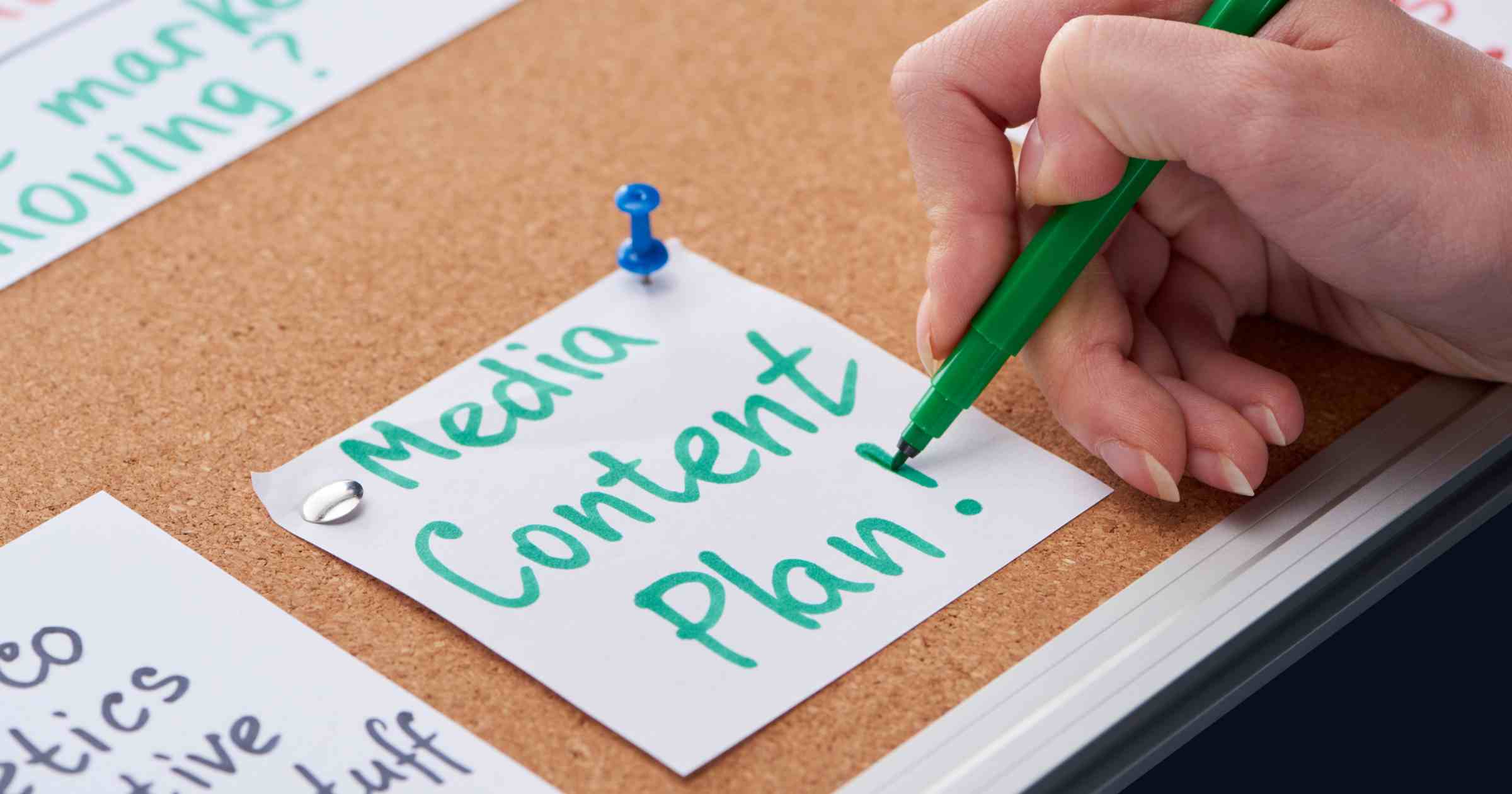
Duplicate Content Issues
Duplicate content refers to substantive blocks that either completely match other content or are appreciably similar. When search engines encounter multiple instances of the same content, it confuses their algorithms and can result in lower rankings for all versions of the content. This is akin to a teacher grading multiple papers and finding identical paragraphs; it’s hard to know who deserves the credit.
Common Mistakes
Copying and Pasting: Simply copying text from one page and using it on another without modification.
Printer-Friendly Versions: Creating multiple versions of the same page can lead to duplicate content issues.
URL Variations: Different URL structures lead to the same content.
Syndicated Content: Republished content from other sources can be duplicated without proper attribution.
How to Fix
Canonical Tags
Specify Preferred Version: Use a canonical tag to tell search engines which version of a page you want to be considered as the “main” one.
Global Tags: Implement these tags site-wide to handle duplicate content across the entire website.
Cross-Domain: If your content is published on multiple domains, you can use canonical tags to specify which domain should get the search engine credit.
Content Rewriting
Unique Angles: If you have similar content across multiple pages, try finding a unique angle for each.
Paraphrasing: Rewrite sentences to convey the same information differently.
Supplement Content: Add charts, images, or videos to make the content unique.

Low-Quality Backlinks
Backlinks, also known as inbound links, are links from one website to a page on another website. They serve as votes of confidence for a page’s credibility and relevance. However, not all backlinks are created equal. Low-quality backlinks from spammy or irrelevant sites can negatively impact your search engine rankings. Think of these low-quality links as false endorsements that can tarnish your site’s reputation in the eyes of search engines.
Common Mistakes
Purchasing Links: Buying backlinks might offer a quick boost but is generally frowned upon by search engines and can result in penalties.
Link Farms: Participating in link exchange schemes or networks designed solely for link building.
Irrelevant Links: Acquiring backlinks from websites that have no relevance to your own content or industry.
Over-Optimized Anchor Text: Using the same keyword-rich anchor text for all your backlinks can make them look unnatural and spammy.
How to Fix
Backlink Audits
Use Tools: Platforms like Ahrefs and SEMrush can help you conduct a backlink audit to identify low-quality or harmful links.
Manual Inspection: Sometimes automated tools can miss nuances, so it’s helpful to review your link profile manually.
Contact Webmasters: For undesirable links, try contacting the webmaster of the linking site and request removal.
Disavow Links
Compile a List: After your audit, create a list of harmful backlinks you couldn’t remove manually.
Use Google’s Disavow Tool: This allows you to submit the list to Google, essentially telling the search engine to ignore these backlinks when assessing your site.

Mobile Unfriendliness
Mobile unfriendliness refers to website designs and functionalities that do not work well on mobile devices. With the exponential increase in mobile users, search engines like Google have adopted a mobile-first indexing approach, which means your mobile site’s performance now significantly impacts your SEO rankings. Being mobile-unfriendly in this context is like having a brick-and-mortar store with a narrow entrance; you’re essentially shutting out a large segment of your potential audience.
Common Mistakes
Fixed Layouts: Designs that don’t adapt to different screen sizes can lead to a poor mobile experience.
Heavy Media: Using heavy media files that are slow to load on mobile devices.
Non-Clickable Elements: Tiny links or buttons that are hard to click on a smaller screen.
Poor Navigation: Overcomplicated menu structures that become cumbersome on mobile.
How to Fix
Responsive Design
Fluid Grids: Use grids that allow elements to resize based on the screen size.
Media Queries: Apply CSS media queries to adjust layouts for different devices.
Flexible Images: Use images that automatically scale to fit varying screen dimensions.
Mobile SEO Strategies
Accelerated Mobile Pages (AMP): Implement AMP to create lightweight versions of web pages for faster loading on mobile devices.
Mobile-Friendly Test: Use Google’s Mobile-Friendly Test tool to evaluate your website’s compatibility with mobile devices.
Local SEO: Optimize for local searches by including location-specific keywords and setting up a Google My Business profile.

Ineffective Content Strategy
An ineffective content strategy is like a ship without a compass: it lacks direction and purpose, making it difficult to reach the intended destination. In SEO terms, this means not adequately serving your target audience or attracting search engine attention. Content is the backbone of any SEO campaign; user engagement and search rankings can suffer if it’s not strategically designed.
Common Mistakes
Lack of Target Audience Understanding: Producing content without a clear audience understanding.
Ignoring Keyword Research: Writing content without incorporating keywords your audience is searching for.
Poor Content Structure: Long walls of text, absence of headers, and lack of bullet points or numbered lists.
Stale or Outdated Content: Failing to update or refresh older content that may no longer be relevant or accurate.
How to Fix
Content Planning
Audience Persona Development: Create detailed personas for your target audience to guide your content creation.
Editorial Calendar: Plan your content in advance using an editorial calendar, considering seasonality, industry trends, and other variables.
Content Types: Vary the types of content you produce, from blog posts and articles to videos and infographics, to serve different user needs.
High-Quality Writing
Relevance and Utility: Produce content addressing your audience’s questions and problems.
SEO-Friendly: Incorporate keywords naturally, use proper header tags, and use meta descriptions.
Proofreading and Editing: Ensure your content is free from grammatical errors and is well-structured for readability.

Poor User Experience
User experience (UX) encapsulates how visitors interact with and feel about your website. A poor UX can discourage user engagement, reduce dwell time, and increase bounce rates, negatively impacting your SEO performance. Poor user experience can be likened to a disorganized store; shoppers will leave quickly if they can’t easily find what they’re looking for.
Common Mistakes
Cluttered Layout: Overloading pages with images, text, and ads, making it difficult for users to focus.
Complicated Menus: Overcomplicated or confusing navigation hinders users from finding what they need easily.
Pop-Ups and Intrusive Elements: Overuse of pop-ups, modals, and other elements that disrupt the user’s interaction with the page.
Lack of Clear CTAs: Missing or unclear Call-to-Action (CTA) buttons that don’t guide users on what to do next.
How to Fix
Site Navigation
Simplicity: Keep menus and options simple and intuitive.
Hierarchy: Structure information based on its importance and frequency of use, making essential pages easily accessible.
Search Functionality: Incorporate a well-designed search bar to help users quickly find what they want.
Clear CTAs
Visibility: Place CTA buttons where they are easily visible, typically above the fold and near relevant content.
Descriptive Language: Use action-oriented, descriptive text that tells users exactly what they’ll get when they click.
Color and Contrast: Use colors and contrasts that make the CTA stand out but still blend well with the overall design.

Not Using Analytics
Not using analytics is akin to driving a car without a dashboard: you won’t know your speed, fuel status, or if there are any issues you need to address. In the digital landscape, analytics tools measure key performance indicators, giving insights into user behavior, website performance, and the efficacy of SEO strategies. Failing to use analytics means missing out on valuable data that could help refine your SEO approach.
Common Mistakes
Ignoring Data: Neglecting to collect or analyze website performance and user interaction data.
Overlooking Conversion Metrics: Focusing only on traffic and ignoring other important metrics like conversion rates and user engagement.
Lack of Goal Setting: Not having clear objectives or KPIs to measure your site’s performance against.
Data Misinterpretation: Incorrectly interpreting data, leading to misguided strategies and lost opportunities.
How to Fix
Google Analytics
Setup and Integration: If you haven’t already, set up Google Analytics for your website. This tool offers various metrics related to website performance and user behavior.
Custom Dashboards: Create custom dashboards to monitor metrics that are specifically relevant to your SEO goals.
Traffic Source Analysis: Use Google Analytics to find out where your traffic is coming from and focus your efforts on the most productive channels.
Performance Metrics
Benchmarking: Establish baseline metrics against which future performance can be compared.
Engagement Metrics: Monitor metrics like average session duration and bounce rate to gauge user engagement.
Conversion Tracking: Set up goals in Google Analytics to track conversions and assess how well your website is performing in terms of business objectives.
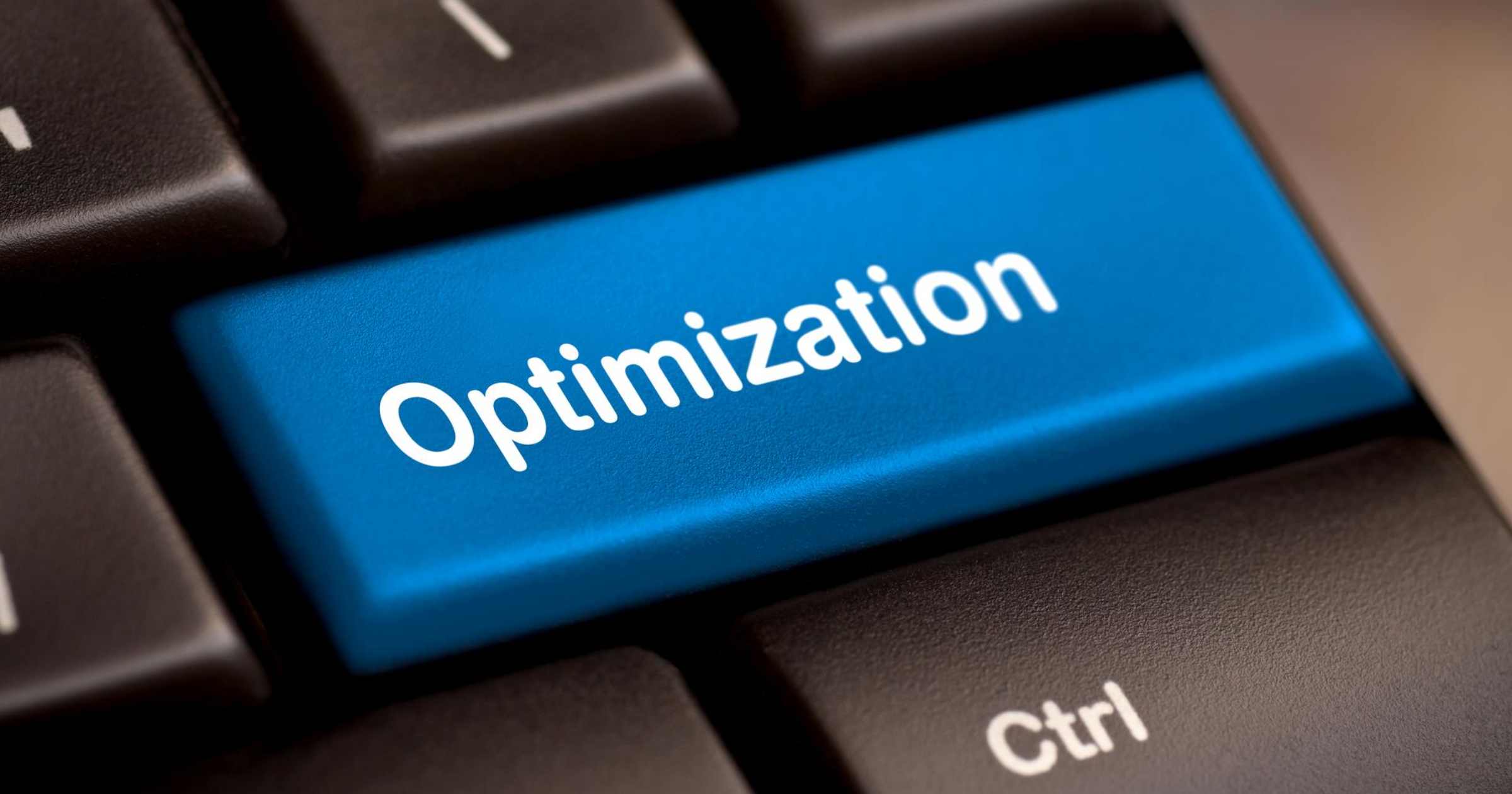
Over-Optimization
Over-optimization occurs when SEO tactics are applied too aggressively, leading to unnatural and spammy web content. While optimization is generally beneficial, going overboard can make a website appear manipulative to search engines, leading to possible ranking penalties. Imagine a salesperson who oversells a product to the point where you begin to doubt its quality; that’s akin to what over-optimization does to a website in the eyes of search engines.
Common Mistakes
Keyword Stuffing: Excessively using target keywords in content, titles, meta descriptions, and URLs.
Overuse of Internal Links: Adding too many internal links with keyword-rich anchor texts in a way that looks unnatural.
Duplicate Content: Repeating the same content across multiple pages to target different keyword variations.
Manipulative Backlinks: Building an unnaturally high number of backlinks in a short period.
How to Fix
Balance Keywords
Keyword Density: Maintain a reasonable keyword density that doesn’t compromise the readability or usefulness of the content.
Semantic Variations: Use synonyms or related terms instead of repeatedly using the same keyword.
Long-Tail Keywords: Use variations of your primary keyword that are more conversational and fit naturally into the content.
Natural Content Flow
Readability: Ensure the content flows naturally and is valuable to the reader rather than being focused solely on SEO.
Contextual Internal Linking: Place internal links where they are relevant and provide value to the reader, avoiding overuse.
Quality Over Quantity: Prioritize the quality of your backlinks over the sheer number. A few good links from reputable sites are often more beneficial than numerous low-quality links.
Call to Action: Steps for Immediate Improvement
Ready to improve your website’s SEO performance? Start by addressing the common issues highlighted above. Conduct a comprehensive site audit to identify areas of weakness, from mobile unfriendliness to poor content strategy. Use analytics tools to set measurable goals and track your progress. Prioritize fixes based on their impact and start implementing changes. Whether optimizing your on-page elements or revamping your content strategy, taking action today can set you on a path to better rankings, increased traffic, and, ultimately, greater success online.








